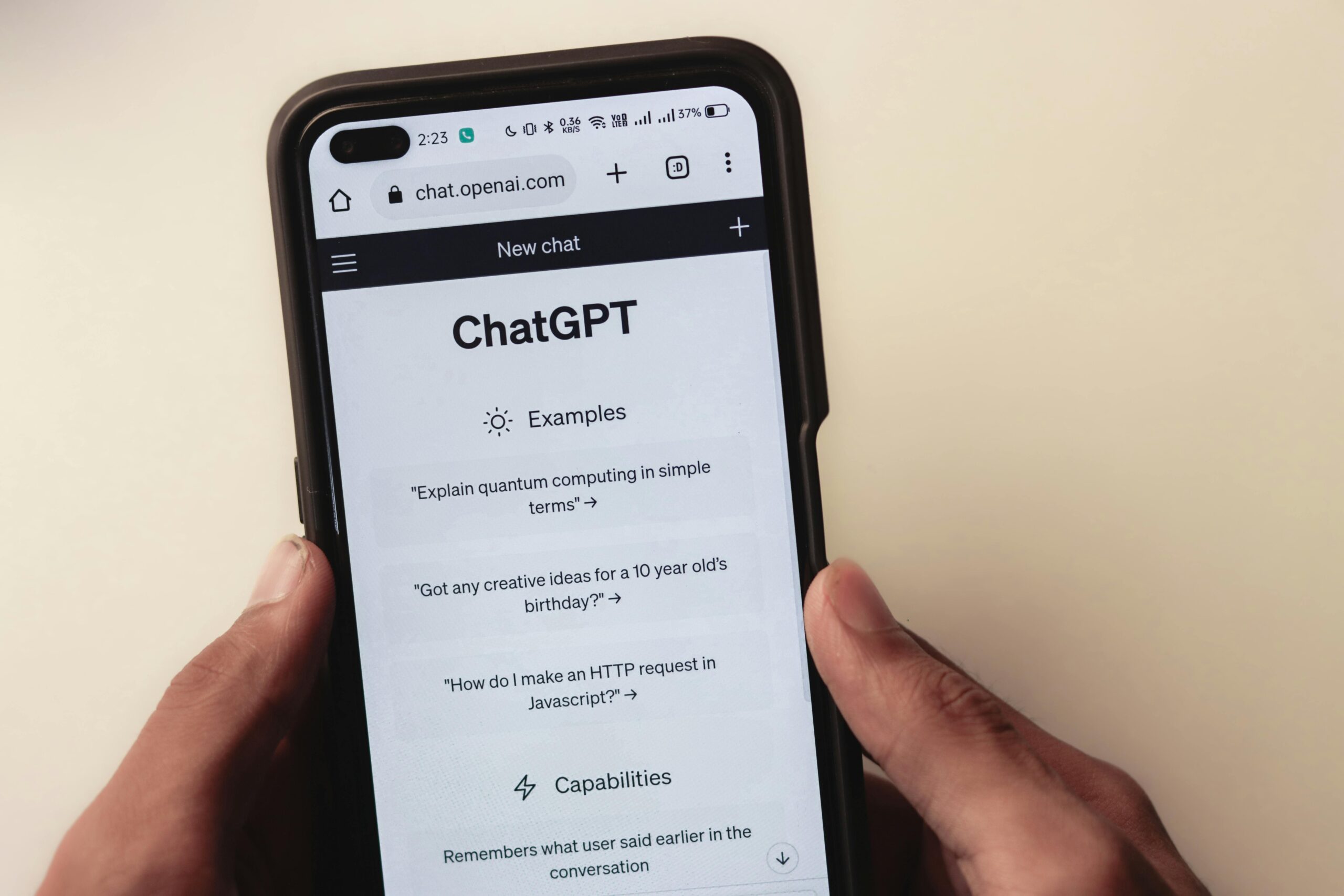Which is Better: Canva vs Adobe Express
For those in social media management or content marketing, it’s likely you’ve used Canva at some point. But with Adobe pushing it’s marketing campaigns for Adobe Express, it’s now poses a question: which should you use – Canva or Adobe Express? Adobe had historically been known for Photoshop, Illustrator and InDesign for graphic design content, but Canva’s popularity has grown largely over the past decade. So, for a company historically linked with robust, professional tools, this shift raises an interesting consideration: Should Canva enthusiasts look at transitioning to Adobe Express? Initially, the choice might appear clear – Canva is the familiar, easy-to-handle choice, whereas Adobe’s suite has long served design professionals with more intricate needs.
However, Adobe Express is attempting to close the gap, offering advanced functionality while maintaining simplicity. Having relaunched Adobe Spark as Adobe Creative Cloud Express in 2021 (and then rebranding to Adobe Express), Adobe Express for Enterprise was launched in 2023 integrating generative AI into the product. In 2024, their investment into media campaigns is set to capture the demands of the current Canva users.
But does it live up to Canva? Let’s take a look at Canva vs Adobe Express and which you should choose.
Before deciding on which is the better option, let’s first take a look at each of the platforms in detail.
Canva: Simplicity That Empowers Creators
Effortless and Accessible
The primary appeal of Canva is its ease of access. Whether you’re crafting visuals for a LinkedIn post, preparing a slideshow, or designing a flyer for an email blast, Canva makes the process simple. With minimal learning curves, you can dive into projects and start assembling visually appealing designs in no time. This ease is precisely why so many digital marketers gravitate towards it. You don’t have to be an expert—you just need to know your goal.
A Wealth of Templates
A major strength of Canva lies in its extensive catalogue of pre-designed templates. Need a Pinterest graphic? Done. Designing a newsletter header? Sorted. Canva provides pre-made templates for nearly every type of marketing or online content you can think of. Whether you’re new to design or a seasoned professional looking to save time, these templates offer an excellent starting point that you can tweak to suit your style. You can adjust fonts, colours, and images with just a few clicks.
Team-Friendly Collaboration
For companies and marketing teams, collaboration is critical, and Canva excels here. You can share designs with teammates, receive input in real-time, and work together on projects seamlessly. Whether you’re co-designing content for a product launch or creating assets for a major campaign, the collaborative capabilities make the entire process more efficient. Commenting, editing, and tracking changes are smooth, keeping everyone aligned.
Budget-Friendly Pricing
Canva’s other big advantage is its cost-effectiveness. The free plan grants access to a wide array of features, but Canva Pro raises the stakes with premium offerings such as extra templates, a larger library of images, and enhanced functionalities like Magic Resize, which lets you adapt your creations for multiple platforms instantly. It’s an affordable option, especially for freelancers or small companies with limited budgets.
Adobe Express: A Formidable New Competitor
Balancing Power and Simplicity
Adobe Express blends the ease you’d expect from an entry-level tool with the professional-grade features that make Adobe famous. It’s designed for users who need something simple to navigate but robust enough for more detailed design tasks. Adobe Express offers basic photo-editing capabilities, ready-made layouts, and drag-and-drop functionality similar to Canva, but with added depth—more control over customisation for users seeking advanced results.
Seamless Integration with Adobe’s Ecosystem
What gives Adobe Express an edge is its compatibility with the broader Adobe Creative Cloud suite. If you’re already using Adobe tools like Photoshop or Illustrator, Adobe Express integrates smoothly with these applications. You can easily import high-resolution images from Photoshop or vector files from Illustrator into Adobe Express, offering unparalleled flexibility for those needing professional-quality assets on the go. This level of connectivity allows you to switch between Adobe programs effortlessly, offering a workflow that’s tough to rival if you’re already an Adobe user.
AI-Powered Design Assistance
Adobe Express goes beyond standard templates by incorporating AI-driven design tools. These AI features automatically suggest layouts, typography pairings, and colour palettes based on your project’s content. This automation not only speeds up the design process but also ensures consistency across your visuals, which is crucial for marketers handling multiple campaigns.
In addition, Adobe Express provides intelligent features like adaptive image scaling and automatic background removal, allowing you to achieve polished results without requiring advanced editing skills. These tools add a professional flair to your creations while maintaining ease of use.
Pricing and Value
Adobe Express is available through both free and paid plans. The free version includes a respectable selection of templates and features, while the premium plan unlocks more advanced options, including access to Adobe’s extensive font library and stock photo collection. For those already subscribing to Adobe Creative Cloud, Adobe Express is often bundled, making it an easy choice for existing Adobe customers.
Canva vs. Adobe Express: The Comparison
Ease of Use
When it comes to usability, Canva stands out, particularly for beginners or marketers who need something efficient and easy to use. Its interface is incredibly intuitive, making it accessible even for those with no design background. Adobe Express, while also easy to use, can feel more intricate, especially as you begin integrating it with other Adobe software. For those seeking sheer simplicity, Canva likely comes out on top.
Templates and Design Resources
Canva shines with its enormous collection of ready-made templates tailored for social media and business content. Adobe Express, while also rich in templates, offers more sophisticated assets when paired with other Adobe tools. If your focus is creating quick social media content, Canva’s fast, straightforward options might be more appealing. But if you need more customisation and integration with high-end tools, Adobe Express has the advantage.
Team Collaboration
Both platforms support collaborative work, but Canva’s real-time collaboration, commenting, and easy file-sharing features make it an excellent option for teams. Adobe Express also allows teamwork, but it doesn’t match Canva’s fluidity in this area. If collaboration is key, Canva is the more seamless choice.
Advanced Features and Integrations
When it comes to advanced customisation and tool integration, Adobe Express takes the lead. For power users and those already relying on Adobe’s software suite, Adobe Express opens up new possibilities with its sophisticated features and AI-powered tools. The platform’s deep integration with Creative Cloud makes it a great fit for professionals who want to maintain a high level of creative control without compromising simplicity.
Final Thoughts: Which Platform is Right for You?
The decision between Canva and Adobe Express really boils down to your individual needs and preferences. If you value speed, simplicity, and collaboration, Canva remains the ideal choice. Its extensive template library, intuitive interface, and affordability make it perfect for social media managers and marketers needing to create high-quality content quickly.
On the other hand, if you require more control and professional-grade features, and especially if you’re already working within Adobe’s ecosystem, Adobe Express offers a compelling alternative. Its combination of ease, power, and smart AI features can enhance your workflow, providing flexibility and advanced options when needed.
At the end of the day, both Canva and Adobe Express are powerful tools that can elevate your designs, helping you engage audiences and improve your marketing efforts. The best choice depends on your workflow, your team’s needs, and how much control you want over your creative process.